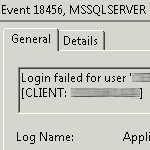vCenter 5.0 Update 1 and service accounts
As we explained in a previous post (vSphere 5.0 Update 1 is out), the 5.0 Update 1 is available for vCenter and ESXi (among others).
We had to deal with some issue updating our homelab. In fact, the update process went smooth and finished well, everything worked fine, except we saw a lot of strange information messages on our syslog server from the SQL :
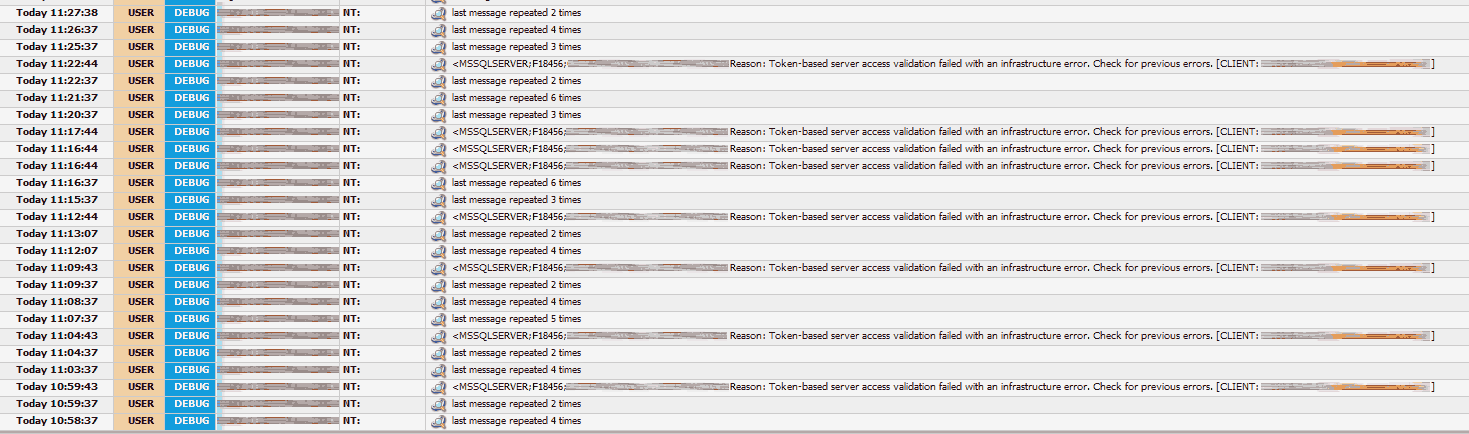
We were glad to noticed them, because they were just INFO message, not even ERROR or WARNING ! We can retrieve the same messages from the SQL server in Application Events logs :
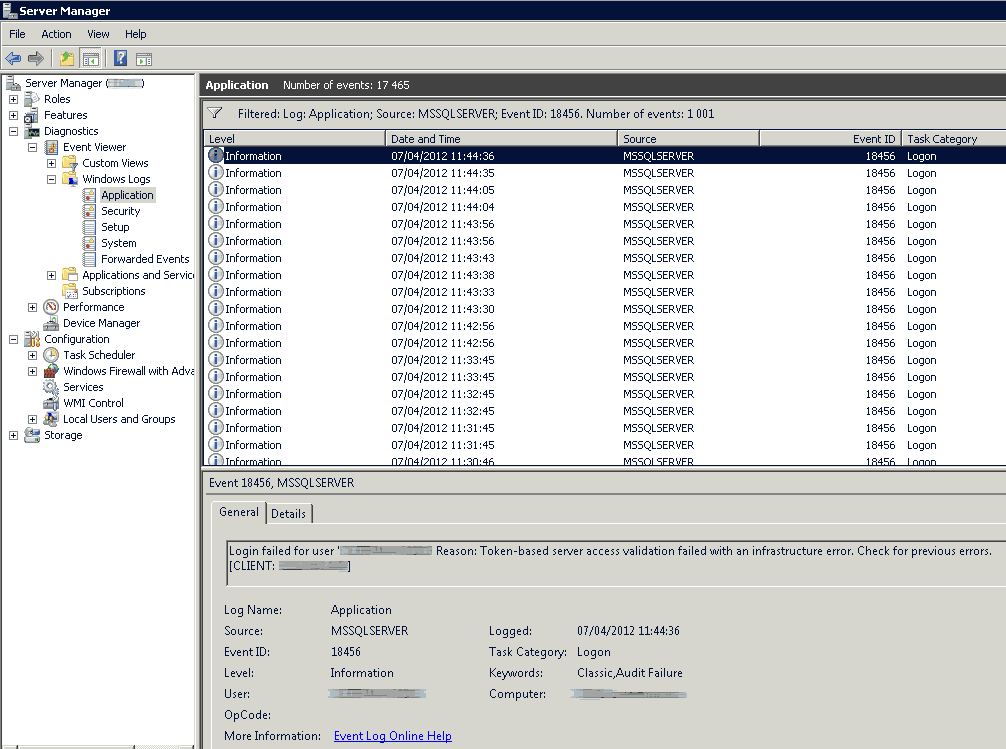
What’s weird is that the vCenter Windows service already ran with an Active Directory service account, and the messages user were the computer name DOMAIN\VC01$ ! After doing some tests in order to better understand what was producing theses messages (thanks to SQL Profiler by the way), we figured out it was the TOMCAT service (Windows service : VMware VirtualCenter Management Webservices) which generated theses denied access logs.
Once it was identified, we’re able to change the logon information for this service in order to set up the same account as the vCenter service. After restarting the Windows service, there is no longer any error information message :
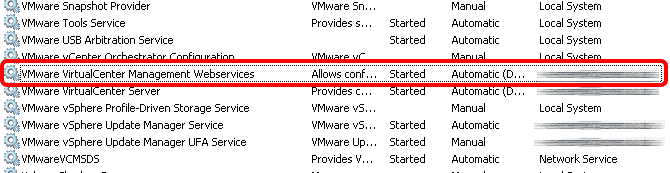
So we read again the Update Release Note in order to find any explanation for this behavior, but so far we didn’t get any!
VMware released out a KB dealing with this problem : After upgrading to vCenter Server 5.0 Update 1, the Performance tab reports the message: Report application initialization is not completed successfully.